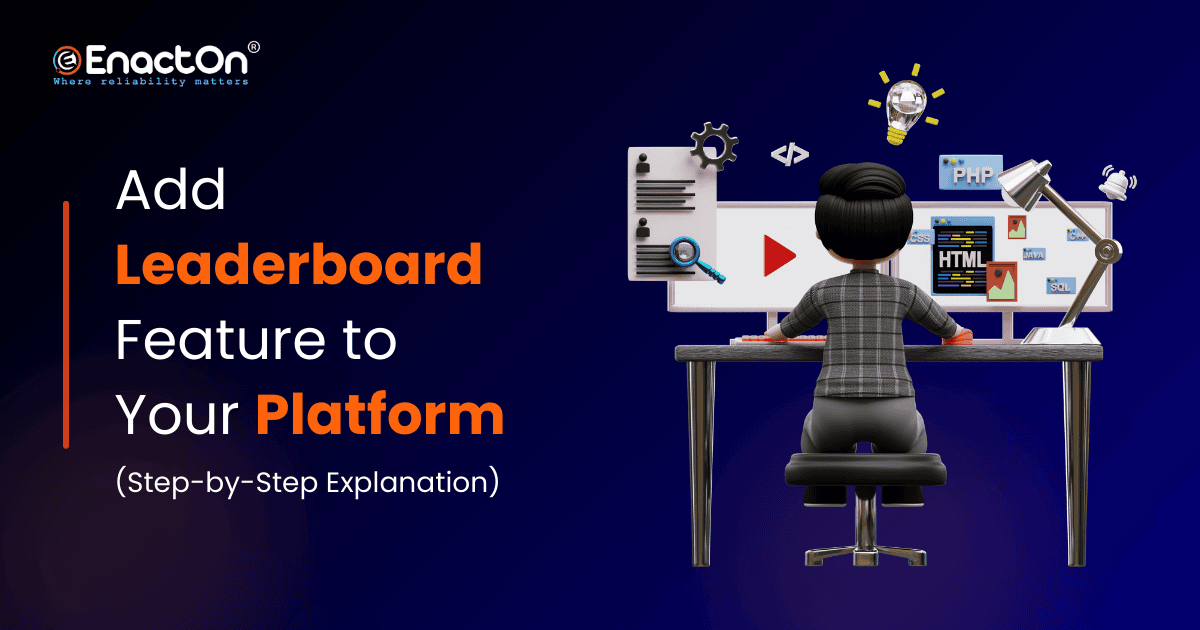
Ever wondered how to make your platform not just a tool for saving money but an exciting platform that users can’t wait to engage with?
Imagine transforming ordinary shopping into a thrilling competition where every purchase brings users closer to the top of a leaderboard. That’s the magic of adding a leaderboard feature to your platform.
People are naturally competitive. We love challenges, recognition, and the satisfaction that comes from achieving a goal. By incorporating a leaderboard feature into your platform, you’re tapping into these instincts, turning routine transactions into opportunities for users to outdo themselves and others.
In this article, we’ll show you the step by step process to bring this dynamic feature to your platform.
Lets start with why you should add a leaderboard feature to your platform in the first place..
Why Add a Leaderboard Feature to Gamify the Experience?
1. It Keeps Users Hooked
Let’s be real—everyone loves a little competition. A leaderboard motivates users to return to the app, earn more rewards, and climb the ranks. It’s a simple way to keep them actively engaged.
2. Friendly Competition Drives Action
When users see they’re close to overtaking someone, they’ll want to take more actions like making purchases, redeeming rewards, or referring friends. It’s fun and makes the whole experience feel like a game, which naturally makes users more active.
3. Boost Loyalty and Engagement
A leaderboard adds a sense of progress and achievement. Users will want to stay loyal to your app to maintain or improve their position. The more they see their name up there, the more they’ll want to stay and keep using your app.
4. Encourage More Spending
Offering extra rewards or bonuses for top ranks makes users want to spend more or complete certain actions. It’s a great way to nudge them to make that extra purchase or referral just to jump a few spots on the board.
5. Social Sharing and Word of Mouth
When users are proud of their rank, they’re more likely to share it with friends or on social media. It’s a free promotion for your app and builds a community vibe – people love to compete with friends and show off their achievements.
How Leaderboard Feature Can Benefit Different Industries?
- Fitness Businesses: Imagine a gym or a fitness app where users can see who has logged the most workout hours or burned the most calories each week. It could really motivate people to push a little harder in their workouts.
- Educational Institutions: Schools or online learning platforms could use leaderboards to display who has completed the most courses or scored highest on quizzes. It could encourage students to engage more with their learning materials.
- Sales Teams: Companies with sales teams could use leaderboards to show who has made the most sales each month. This not only drives performance but can also foster a healthy competitive environment that rewards top performers.
- Customer Service Departments: Imagine a leaderboard that tracks who has resolved the most customer issues or received the best customer satisfaction ratings. It could significantly improve the quality of service.
- Gaming Industry: This is probably where you see leaderboards the most. Games use them to show who has the highest scores or has completed levels the fastest, keeping players engaged and striving to top the charts.
- Corporate Health Challenges: Companies could implement leaderboards for health and wellness challenges, tracking metrics like steps taken or hours of sleep. It could encourage a healthier lifestyle among employees.
- Retail Sales: Retailers could use leaderboards to incentivize employees by showing who has the highest sales figures or the best customer feedback scores each week.
How Can You Add a Leaderboard Feature to Your Platform?
To add a leaderboard feature to your platform, you’ll want to establish a system where the rewards diminish as users rank lower. Here’s a step-by-step explanation of the logic and algorithm:
1. Establish a Ranking and Points System
Ranking Logic:
- Rank users based on quantifiable metrics such as total rewards earned, number of purchases, referrals, or completed offers.
Points System:
- Assign points to each activity that contributes to the user’s overall score. For example:
- Purchases: 1 point per dollar spent.
- Cashback Earned: 2 points per dollar of cashback.
- Referrals: 50 points per successful referral.
2. Determine the Reward Structure
Set a Prize Pool:
- Decide on a total prize pool to distribute among top users. For instance, allocate $500 to be awarded to the top 100 users.
Allocate Rewards Based on Rank:
- Use a decay function to calculate rewards, ensuring that higher-ranked users receive larger rewards, and the reward amount decreases progressively with lower ranks.
3. Implement the Reward Calculation Algorithm Using a Decay Function
Understanding the Decay Function
A decay function allows you to decrease the reward amount smoothly as the rank increases. An exponential decay function is suitable for this purpose.
Exponential Decay Function:
The exponential decay function is defined as:
Calculating Rewards with the Decay Function
Step-by-Step Guide:
- Define Parameters:
- Total Prize Pool (TTT): The total amount available for rewards (e.g., $500).
- Number of Winners (NNN): Total number of users to reward (e.g., 100).
- Decay Constant (k): Controls how quickly rewards decrease with rank.
- Calculate Initial Reward (R0R_0R0):
- Determine R0R_0R0 such that the sum of all rewards equals the total prize pool.
- Calculate Rewards for Each Rank:
- Use the decay function to calculate the reward for each user based on their rank.
Implementing the Algorithm in JavaScript
function calculateTotalReward(decayConstant, numberOfWinners) {
let total = 0.0;
for (let rank = 1; rank <= numberOfWinners; rank++) {
total += Math.exp(-decayConstant * (rank - 1));
}
return total;
}
function calculateRewards(totalPrizePool, numberOfWinners, decayConstant) {
// Calculate the normalization factor
const totalDecay = calculateTotalReward(decayConstant, numberOfWinners);
// Calculate the initial reward (R0)
const R0 = totalPrizePool / totalDecay;
// Calculate the rewards for each rank
const rewards = [];
for (let rank = 1; rank <= numberOfWinners; rank++) {
const reward = R0 * Math.exp(-decayConstant * (rank - 1));
rewards.push(reward);
}
return rewards;
}
Example Usage:
const totalPrizePool = 500.0; // Total amount to distribute
const numberOfWinners = 100; // Number of users to reward
const decayConstant = 0.05; // Adjust this value to control reward decay
// Calculate rewards based on the prize pool, number of winners, and decay constant
const rewards = calculateRewards(totalPrizePool, numberOfWinners, decayConstant);
// Retrieve the top users for the leaderboard
const leaderboard = getTopUsers(numberOfWinners); // Function to retrieve top users
// Assign rewards to each user
for (let i = 0; i < leaderboard.length; i++) {
const user = leaderboard[i];
const reward = rewards[i];
// Reward the user with their calculated reward
rewardUser(user, reward);
}
Explanation:
- Normalization Factor: The calculateTotalReward function computes the sum of the decay function over all ranks to ensure the total rewards sum up to the prize pool.
- Initial Reward (R0R_0R0): Calculated by dividing the total prize pool by the normalization factor.
- Reward Calculation: For each rank, the reward is computed using the exponential decay function.
4. Implement the Leaderboard Logic
Data Collection and Sorting:
- Collect user activity data and calculate their points.
- Sort users in descending order based on their points to establish ranks.
Assign Rewards:
- Use the rewards calculated with the decay function to assign monetary rewards to users based on their rank.
Code Example:
// Assuming you have a list of users with their points
function getAllUsers() {
// Implement this function to retrieve all users and their points
// Return an array of user objects with 'points' property
return users;
}
function rewardUser(user, rewardAmount) {
// Implement this function to credit the user's account with the reward
// For example, update the user's balance in the database
}
// Main function
function main() {
const totalPrizePool = 500.0; // Total prize pool to distribute
const numberOfWinners = 100; // Number of users to reward
const decayConstant = 0.05; // Adjust this value to control reward decay
const users = getAllUsers(); // Retrieve all users
// Sort users by points in descending order
const sortedUsers = users.sort((a, b) => b.points - a.points);
// Get the top N users
const leaderboard = sortedUsers.slice(0, numberOfWinners);
// Calculate rewards
const rewards = calculateRewards(totalPrizePool, numberOfWinners, decayConstant);
// Assign rewards to each user
for (let i = 0; i < leaderboard.length; i++) {
const user = leaderboard[i];
const reward = rewards[i];
rewardUser(user, reward); // Credit reward to the user's account
}
}
// Execute the main function
main();
5. Display Leaderboard and Rewards
Frontend Implementation:
- Display the leaderboard showing:
- User Rank
- Username or Anonymized Identifier
- Points
- Reward Amount
- Update the leaderboard in real-time or at regular intervals (e.g., daily).
User Notifications:
- Notify users about their current rank and potential rewards.
- Send alerts when they move up or down the leaderboard.
Technical Considerations
Choosing the Decay Constant (k)
- The decay constant k significantly affects the distribution of rewards.
- Smaller k Values:
- Slower decay of rewards.
- More equitable distribution among top ranks.
- Larger k Values:
- Faster decay of rewards.
- Higher emphasis on top ranks.
Example Comparison:
| Rank | Reward (k=0.02) | Reward (k=0.05) |
| 1 | $6.31 | $10.43 |
| 10 | $5.16 | $6.35 |
| 50 | $3.79 | $2.33 |
| 100 | $3.05 | $0.52 |
Ensuring Total Rewards Equal Prize Pool
- The normalization step in the reward calculation ensures that the sum of all individual rewards equals the total prize pool.
- This is crucial for budget control and fairness.
Handling Ties and Equal Ranks
- In cases where multiple users have the same number of points, you may need to:
- Assign the same rank to tied users.
- Adjust the reward calculation accordingly.
- Ensure that the total number of rewarded users does not exceed the predefined limit.
Security and Fairness
- Data Integrity:
- Ensure that all user activity data used for ranking is accurate and secure.
- Prevent fraudulent activities that could manipulate rankings.
- Transparency:
- Clearly communicate the rules and reward structure to users.
- Provide access to their activity logs and point calculations.
Full Code Example in JavaScript
// Function to retrieve all users and their points
function getAllUsers() {
// Implement this function to retrieve all users and their points
// Return an array of user objects with 'points' property
// Example:
// return [
// { id: 1, name: 'User1', points: 150 },
// { id: 2, name: 'User2', points: 120 },
// // ...
// ];
// Fetch from database or data source
return users; // 'users' should be defined or fetched from your data source
}
// Function to credit the user's account with the reward
function rewardUser(user, rewardAmount) {
// Implement this function to credit the user's account with the reward
// Update the user's balance in the database
console.log(`Rewarded ${user.name} with $${rewardAmount.toFixed(2)}`);
}
// Function to calculate the total reward normalization factor
function calculateTotalReward(decayConstant, numberOfWinners) {
let total = 0.0;
// Loop through ranks to calculate total decay
for (let rank = 1; rank <= numberOfWinners; rank++) {
total += Math.exp(-decayConstant * (rank - 1));
}
return total;
}
// Function to calculate rewards for each rank
function calculateRewards(totalPrizePool, numberOfWinners, decayConstant) {
// Calculate total decay value for normalization
const totalDecay = calculateTotalReward(decayConstant, numberOfWinners);
// Calculate the base reward (R0)
const R0 = totalPrizePool / totalDecay;
const rewards = [];
// Calculate reward for each rank and store it in the rewards array
for (let rank = 1; rank <= numberOfWinners; rank++) {
const reward = R0 * Math.exp(-decayConstant * (rank - 1));
rewards.push(reward);
}
return rewards;
}
// Main function to execute the leaderboard reward allocation
function main() {
const totalPrizePool = 500.0; // Total amount to distribute
const numberOfWinners = 100; // Number of top users to reward
const decayConstant = 0.05; // Controls how rewards decay per rank
const users = getAllUsers(); // Retrieve all users and their points
// Sort users by points in descending order
const sortedUsers = users.sort((a, b) => b.points - a.points);
// Get the top N users for the leaderboard
const leaderboard = sortedUsers.slice(0, numberOfWinners);
// Calculate rewards for the top users
const rewards = calculateRewards(totalPrizePool, numberOfWinners, decayConstant);
// Assign rewards to each user in the leaderboard
for (let i = 0; i < leaderboard.length; i++) {
const user = leaderboard[i];
const reward = rewards[i];
rewardUser(user, reward); // Reward the user with their calculated amount
}
}
// Execute the main function
main();
Additional Tips for Developers
- Modular Design: Keep functions modular for easy maintenance and scalability.
- Performance Optimization: For large user bases, optimize sorting and calculations to prevent performance bottlenecks.
- Real-Time Updates: If feasible, implement real-time leaderboard updates to keep users engaged.
- Testing: Rigorously test the reward calculation algorithm to ensure accuracy and fairness
Potential Enhancements
- Dynamic Decay Constant: Adjust the decay constant dynamically based on user activity levels or promotional events.
- Tiered Leaderboards: Implement multiple leaderboards (e.g., weekly, monthly) to keep competition fresh.
- Social Features: Allow users to form teams or groups, adding a collaborative aspect to the competition.
Also read: How to Develop Daily Bonus Ladder Feature
Conclusion
The technical steps and JavaScript code provided in this article offer a solid foundation for developers to build upon. By embracing these strategies, you’re not only enhancing the user experience but also driving growth and sustainability for your platform.
With careful planning, transparent communication, and continuous optimization, your leaderboard can become an important feature that sets yourplatform apart in a crowded market.
Contact Us
Let’s Turn Your Idea Into Your Success Story

12+ years of Experience

65+ Countries

350+ Customers

